androguard cg - Create Call Graph from APK¶
androcg can create files that can be read using graph visualization software, for example gephi.
Synopsis¶
Usage: androguard cg [OPTIONS] APK
Create a call graph and export it into a graph format.
The default is to create a file called callgraph.gml in the current
directory!
classnames are found in the type "Lfoo/bar/bla;".
Example:
$ androguard cg examples/tests/hello-world.apk
Options:
-o, --output TEXT Filename of the output file, the extension is
used to decide which format to use [default:
callgraph.gml]
-s, --show instead of saving the graph, print it with
mathplotlib (you might not see anything!)
-v, --verbose Print more output
--classname TEXT Regex to filter by classname [default: .*]
--methodname TEXT Regex to filter by methodname [default: .*]
--descriptor TEXT Regex to filter by descriptor [default: .*]
--accessflag TEXT Regex to filter by accessflags [default: .*]
--no-isolated / --isolated Do not store methods which has no xrefs
--help Show this message and exit.
Examples¶
The call graph is constructed from the
Analysis object and then converted into a
networkx MultiDiGraph. Currently supported formats are gml, gexf, gpickle, graphml, yaml and net.
The call graph contains methods as nodes and calls as edges. Each edge has the offset inside the method stored as an attribute and multiple calls between two methods result in multiple edges.
The methods to construct the callgraph from can be filtered. It is highly suggested to do that, as call graphs can get very large:
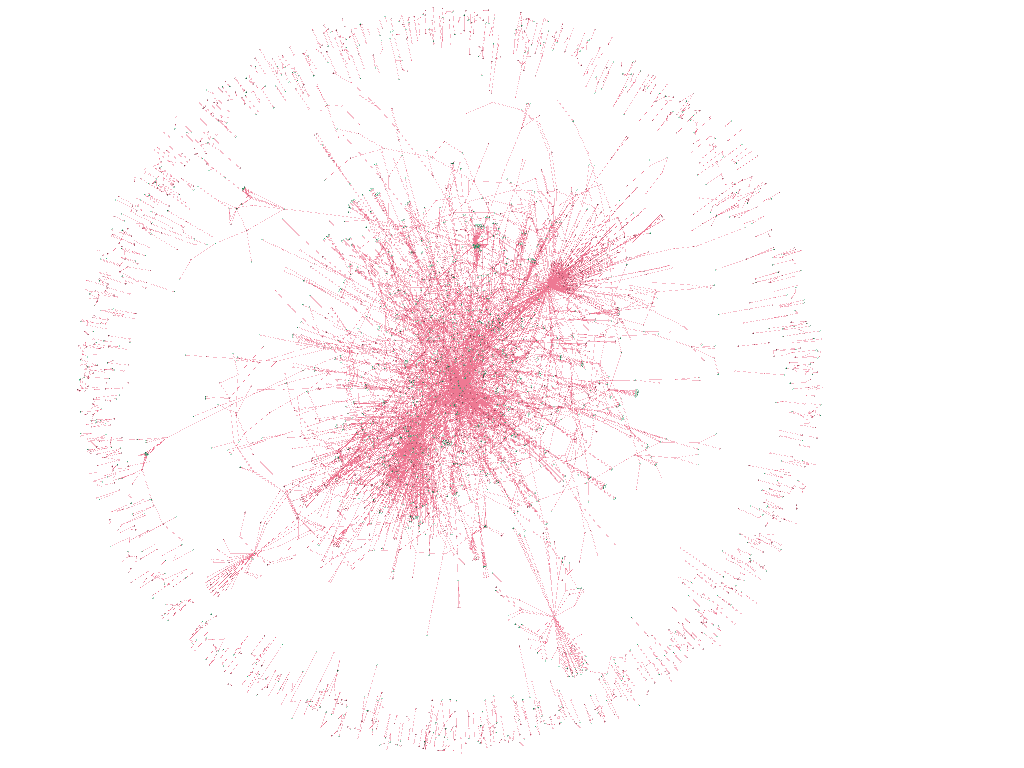
Of course, you can export the call graph with androguard and filter it later. If you filter with androguard, calls to this method will be stored, as well as calls from the method. For external methods only the first direction can be saved.
Note
External methods are not automatically API methods! It might be the case, that the method in question could not be found during disassembly time, hence it is stored as external.
Here is an example of an already filtered graph, visualized in gephi. Each node has an attribute to indicate if it is an internal (defined somewhere in the DEXs) or external (might be an API, but definetly not defined in the DEXs) method. In this case all green nodes are internal and all red ones are external. You can see the calls of some SMS Trojan to the API methods to write SMS.
